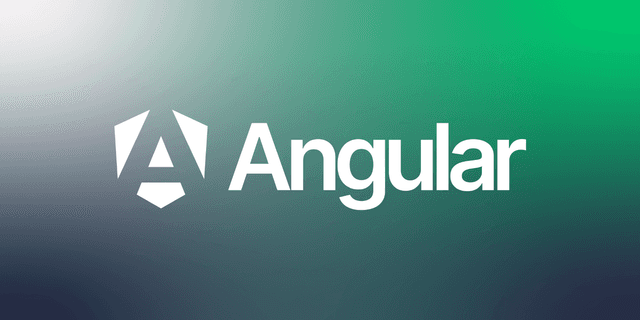Commit
In the software development process, the term "commit" is frequently used, especially in version control systems (VCS).
What is Commit?
A commit is the act of saving changes made to a software project into a version control system. This process takes a snapshot of the changes and adds it to the version control system. This allows for tracking the differences between the previous versions and the changes made, making it possible to revert to previous versions if necessary.
Version Control Systems and Commit
Version control systems are used to track and manage the development of a software project. Some of the most common version control systems include Git, Subversion (SVN), and Mercurial. In these systems, the commit process records changes into a central repository of the project.
Contents of a Commit
A commit typically includes the following components:
- List of Changes: Information about which files were changed, new files added, or existing files deleted.
- Commit Message: A brief message explaining the changes made. A well-written commit message allows other developers to quickly understand the changes.
- Commit ID: Each commit is identified by a unique ID in the version control system. This ID allows quick access to a specific commit.
Importance of the Commit Process
The commit process plays a crucial role in many aspects of software development:
- Traceability: Commits make it possible to track the history of all changes made.
- Reversion Capability: Each commit represents a snapshot of the project, allowing easy detection of mistakes and reversion to previous versions.
- Team Collaboration: It facilitates multiple developers working on the same project. Commits ensure that all changes are gathered in a central repository, keeping the entire team informed about the changes.
- Version Control: Commits are used to manage different versions of the software. This is especially important in large projects where tracking different versions and updates is done through commits.
How to Write a Good Commit Message
A well-written commit message is vital for explaining the changes made in a project. Here are some tips for writing a good commit message:
- Commit messages should briefly explain the changes made. It is generally recommended to keep them under 50 characters.
- Explain why the changes were made and what they fix or add.
- For complex changes, use messages divided into a header and a body. The header should be short and concise, while the body can include more detailed explanations.
- Indicate any commands or bug numbers related to the changes to help other developers understand them better.
How to Commit
The commit process may vary depending on the version control system used. For example, to make a commit using Git, follow these steps:
- Staging Changes: Add the changes to the staging area with the command git add <file_name>.
- Committing Changes: Commit the changes with the command git commit -m "Commit message".
The commit process is critical in software development. It is important for tracking changes, enabling reversion, and efficiently managing team collaboration. Well-written commit messages and regular commit habits make projects more organized and manageable. Effective use of the commit process in version control systems is a fundamental skill every software developer should possess.
Our free courses are waiting for you.
You can discover the courses that suits you, prepared by expert instructor in their fields, and start the courses right away. Start exploring our courses without any time constraints or fees.