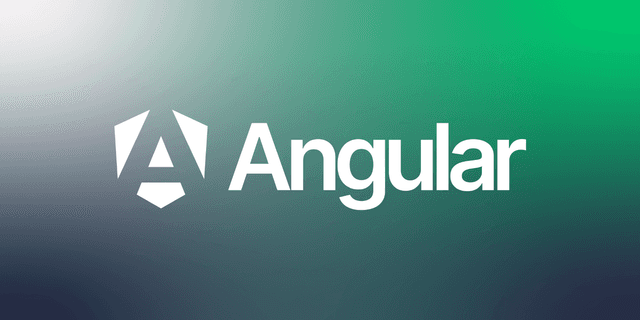FTP (Dosya Aktarım Protokolü)
FTP (File Transfer Protocol) is one of the protocols used for transferring files between computers. It is utilized for file transfer over TCP/IP.
What is FTP?
FTP stands for File Transfer Protocol. It was developed for file sharing between two computers connected to the same network. Although its popularity has declined, FTP remains actively used in many places today.
FTP, which enables file transfer between two computers, operates on a client-server model. One side is the server where the files are hosted. The other side is the client, which connects to the server to access the files. The client sends various commands to the server to perform operations like receiving and sending files.
How Does FTP Work?
File transfer with FTP can be accomplished in a straightforward manner. There are two parties involved in file transfer: one side is the server and the other is the client. The connection between these two sides can occur in two different ways: active FTP connection and passive FTP connection. If we look closely at the details:
- In an active FTP connection, the client establishes a control connection to the server through port 21 and logs into the FTP server. The client sends its file operation commands through this port, and responses to these commands are returned through the same port. Port 21 is the command channel. Data transfer from the server occurs through port 20, which is the data channel.
- In a passive FTP connection, a connection is still established through port 21. When data transfer is about to take place, the client opens a port and informs the server of this situation through a command. The server then opens a port and sends the data through the port specified by the client.
- There are three different ways to establish an FTP connection. Connections can be made via the command line, web browsers, or FTP client software. The command line is particularly preferred by developers, while FTP client software such as FileZilla and WinSCP is commonly chosen by users.
The steps of file transfer with FTP are as simple as follows:
- When data exchange with an FTP server is desired, it is necessary to first log into the server. However, it is possible that the server allows anonymous users who do not log in.
- Once connected to the FTP server, a list of files on the server can be displayed, and operations such as downloading, deleting, moving, copying, renaming can be performed on these files, or files can be uploaded to the server.
- The client uses the command line to send commands to the server. When the server receives a command requesting data, it opens a TCP data connection to send the data and then closes the connection.
When another transfer operation is to be carried out, a new TCP data connection is created.
The History and Future of FTP
FTP was first developed by Abhay Bhushan in 1971 for file sharing on ARPANET. FTP took its current form in 1985.
Today, as the FTP protocol does not offer adequate security measures, its use is gradually being abandoned in favor of better alternatives. FTP is being replaced by FTPS and SFTP.
FTP Secure, also known as FTP-SSL or FTPS, is a protocol that includes a TLS (Transport Layer Security) security layer to the standard FTP protocol, enabling secure connections.
The increasingly popular file transfer protocol is SFTP (SSH File Transfer Protocol, Secure File Transfer Protocol). It was developed to add file transfer capability to the SSH protocol. Its secure structure is replacing FTP.
Our free courses are waiting for you.
You can discover the courses that suits you, prepared by expert instructor in their fields, and start the courses right away. Start exploring our courses without any time constraints or fees.