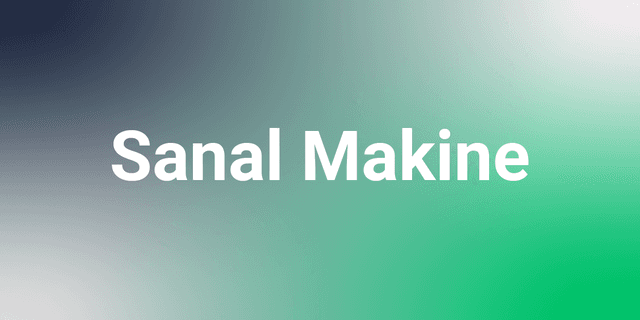Read-Only
Read-only is a term used to indicate that folders and files can only be viewed, with no changes allowed.
What is Read-Only?
The read-only attribute, known as 'read-only' in English, indicates that a directory or file can only be viewed, not edited. Any file or folder marked as read-only cannot be modified through deletion or addition.
Read-only marked storage units, folders, and files can be accessed by everyone, viewed, and copied. Documents that are not intended to be altered by others either intentionally or accidentally can be shared as read-only. If someone working on a read-only file wishes to make changes, they can do so by saving it as a new document, thus the original file remains unchanged.
How to Change the Read-Only Setting?
You can make any file or folder read-only to prevent others from making changes. The process of making files and folders read-only is similar across popular operating systems like Windows, Linux, and macOS. To make a document read-only, right-click on it and enter properties. In Windows, you can mark the read-only box in the attributes section, while in Linux and macOS, you can adjust the permissions to read-only. Similarly, you can revert read-only documents back to normal.
By setting a folder to read-only, all documents inside it will also become read-only. If you do not want this setup, you need to individually adjust the settings for specific documents within the folder.
What Purposes is Read-Only Used For?
Files can be marked as read-only for various reasons. One common use of the read-only setting is to protect files that are critical to the operation of operating systems. This prevents any software or individual from making changes that could disrupt the system's functionality. It also helps protect operating system files from malicious software.
Another use is in file sharing and maintaining the integrity of files collaborated on. For instance, files containing official or critical business information can be sent as read-only to prevent modifications. For example, an Excel file containing customer or order information, if shared as read-only, assures the recipients that the file has not been altered by others and that the information is accurate. It also prevents those working on the file from making intentional or unintentional changes.
The read-only attribute is also significant for cybersecurity. In addition to protecting operating system files, many antivirus programs mark documents they find suspicious or want to protect as read-only. This helps prevent unauthorized actions on the files.
Read-only is not only used for files or folders but also for storage units like USB drives, CDs and DVDs, external hard drives, and memory cards. By marking an entire storage unit as read-only, file sharing can occur without changes to the data stored.
Our free courses are waiting for you.
You can discover the courses that suits you, prepared by expert instructor in their fields, and start the courses right away. Start exploring our courses without any time constraints or fees.