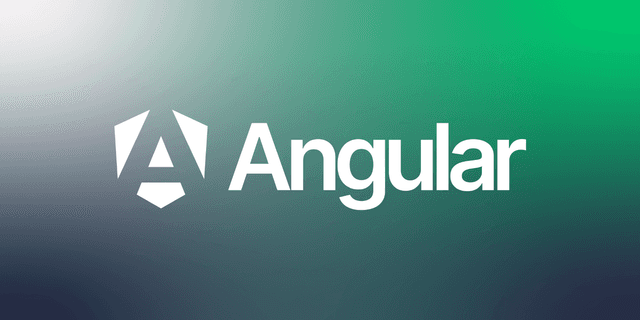Tab
A frequently heard term in the digital world, "tab," is a feature in browsers or applications that allows users to perform different tasks simultaneously and more efficiently. The word "tab" means "sekme" in Turkish and offers significant ease of use for computer users. So, what is a tab, how does it work, and why is it important?
What is a Tab and How Does it Work?
A tab is an independent section within a browser or application where users can open and work on different tasks simultaneously. In web browsers, tabs allow users to open multiple web pages within a single browser window. Each tab can display a separate document or web page, enabling users to easily switch between them and multitask effectively.
Using Tabs in Web Browsers
Modern web browsers support the tab feature, allowing users to open multiple web pages simultaneously. Tabs, located at the top of the browser, enable users to quickly switch between different web pages within a single window. This significantly improves user experience and makes managing browser windows easier.
For instance, a user can have a news site, a social media platform, and an email account open at the same time, and quickly switch between tabs to carry out tasks without wasting time. This use of tabs is especially efficient in work settings and during research.
Using Tabs in Other Applications
The tab feature is not limited to web browsers. Many software applications use tabs to allow users to work on multiple files or documents simultaneously. For example, a code editor can use tabs to open and edit different files at the same time. Similarly, an office application can make working on different documents more organized through tabs.
Advantages of the Tab Feature
- Multitasking Management: Tabs allow users to manage multiple tasks simultaneously, which is a significant advantage in busy work environments.
- User Experience: Managing multiple web pages or documents within a single window improves user experience and reduces screen clutter.
- Efficiency: Quick switching between tasks allows users to work without losing time.
- Organization: Tabs help users keep their work environment more organized.
Tips for Managing Tabs
- Organize Tabs: Arranging tabs and their order during work can increase efficiency.
- Tab Groups: Some browsers and applications offer tab grouping features, keeping related tabs together for easier management.
- Shortcuts: Learning keyboard shortcuts makes switching and closing tabs quickly easier.
Tabs have become an indispensable tool in modern digital usage. Used in a wide range of applications from web browsers to code editors, tabs enable users to efficiently manage and organize multiple tasks. When used correctly, tabs increase work efficiency and significantly improve the user experience.
Our free courses are waiting for you.
You can discover the courses that suits you, prepared by expert instructor in their fields, and start the courses right away. Start exploring our courses without any time constraints or fees.