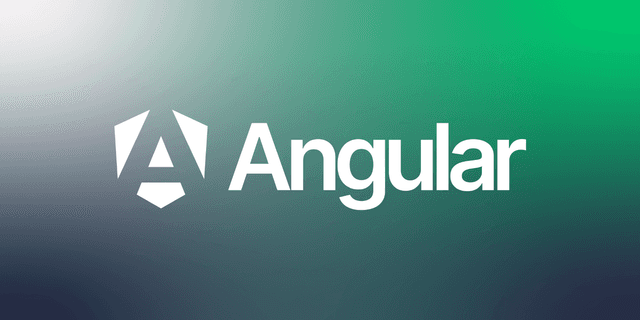Undo
The term ”undo" is a command used in software and computer applications to reverse the last action taken. Undo is allowing users to correct mistakes or revert unwanted changes. This article explores what undo is, how it works, and its various applications.
Definition of Undo
Undo is a feature that allows a user to step back and cancel the last action performed. This feature is present in most modern software applications and significantly enhances the user experience. Undo can be used in a wide range of applications, from text editors and graphic design programs to database management systems and games.
How Undo Works
The undo function typically works by recording the history of actions taken within an application. Each user action (e.g., a text change in a document or a drawing in a graphic design program) is recorded as an operation. These operations are stored in a stack data structure. When the user triggers an undo command, the operation at the top of the stack is reversed, returning to the previous state.
For example, in a text editor, the "undo" function might work as follows:
- The user types "Hello World" into a document.
- This action is added to the stack.
- The user deletes the word “Hello.”
- This action is also added to the stack.
- The user uses the "undo" command.
- The most recent action (deleting "Hello") is undone, and the document reverts to “Hello World.”
Applications of Undo
Text Editors and Office Software
Text editors (e.g., Microsoft Word, Google Docs) and other office software provide the undo feature to allow users to easily correct typos or revert unwanted changes. This makes the document editing process more flexible and user-friendly.
Database Management Systems
In database management systems (e.g., SQL Server, Oracle), the undo function allows changes made to the database to be reversed. This is crucial for maintaining data integrity, especially when errors occur during critical data operations.
Code Editors and IDEs
Software development environments and code editors (e.g., Visual Studio Code, Eclipse) offer the undo feature, enabling developers to easily correct mistakes in their code. This enhances productivity and allows errors to be fixed quickly.
Importance of Undo
Undo is a critical feature that significantly improves the user experience. It allows users to work without the fear of making mistakes, fostering creativity. Additionally, it enables users to correct errors and revert actions, preventing data loss. The undo feature has become a standard in various types of software and plays a crucial role in making modern applications user-friendly.
Conclusion
Undo provides the ability to reverse actions, making it an essential feature in software applications. It is used in many areas, from text editors and graphic design programs to database management systems and games. Undo enhances the user experience, allows errors to be corrected, and prevents data loss. This feature stands out as an indispensable part of modern software.
Our free courses are waiting for you.
You can discover the courses that suits you, prepared by expert instructor in their fields, and start the courses right away. Start exploring our courses without any time constraints or fees.