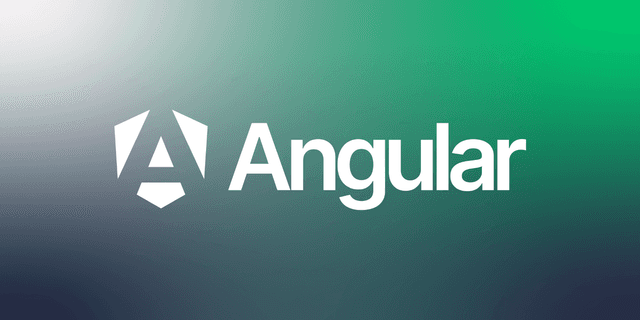Version
What is Version?
Version control is a critical component of the software development process, involving the management of different versions of a product or software. This process provides a framework for identifying the state of the software at specific points in time, tracking changes, and sharing updates with users. Software version management helps developers and users understand the history, current status, and future plans of the software.
Versioning typically relies on a specific numbering system that allows for the identification and differentiation of software versions. Each version number usually follows the format ""major version.minor version.patch version."" For example, a software version might be ""2.1.0.""
Steps in Version Management
Version management involves several key steps. First, at the beginning of the software development process, future versions need to be planned and defined. This step clarifies the goals and priorities of the development team. The software development process then begins, with new features being added, bugs fixed, and various improvements made. After completing tests and validations, the new version is released to users. The release is typically done through platforms such as the software's official website or app stores.
After a new version is released, it is important to monitor and evaluate user feedback. This feedback helps in the development of future versions. Version management plays a vital role at every stage of the software lifecycle, and a proper version management process enhances the stability, reliability, and usability of the software. It also ensures that users are informed about new features and updates and keeps the software up to date. Successful version management requires the development team to have good planning, effective communication, and attention to user feedback. This improves the quality of the software and increases user satisfaction.
What is Version Upgrade or Update?
Version upgrade or update is the process of moving the current version of a software or product to a newer version. When a software or product is upgraded or updated, new functions and features are usually added, performance improvements are made, bugs from previous versions are fixed, and security vulnerabilities are addressed. These updates aim to enhance the user experience, make the software run faster and more efficiently, increase the stability of the software, and protect user data. Typically, the following changes and improvements are made when a software or product version is upgraded or updated:
- New Features: The new version offers additional functions and features compared to the previous version. This is done to improve the user experience and expand the capabilities of the software.
- Performance Improvements: The new version may provide better performance than the previous version, making the software run faster or consume fewer resources.
- Bug Fixes: The new version may include fixes for bugs found in the previous version to make the software more stable and reliable.
- Security Updates: The new version may address security vulnerabilities present in the previous version.
Our free courses are waiting for you.
You can discover the courses that suits you, prepared by expert instructor in their fields, and start the courses right away. Start exploring our courses without any time constraints or fees.