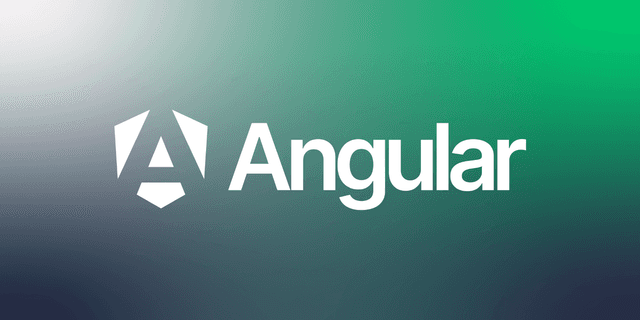XML
XML (eXtensible Markup Language) is a markup language designed to be both human-readable and machine-readable, used for storing, organizing, and transporting data in a standardized format. It was defined by the World Wide Web Consortium (W3C) to support data storage, transfer, and other processes by providing a flexible structure to represent hierarchical data.
What is XML?
XML, or ""Extensible Markup Language,"" is a file format that allows data to be organized in a way that both humans and machines can read and understand. Often used to support other coding languages like HTML, ASP, or PHP, XML is utilized for data storage and transfer due to its flexible and easy-to-understand structure. XML encodes data within tags, enabling seamless data sharing between different platforms and systems.
What is XML Used For?
XML is widely used to facilitate secure data exchange between independent platforms. It is commonly used in e-commerce websites for stock tracking, sales synchronization, and shipping integration. For instance, an e-commerce platform uses XML to share product information, update stock levels, and manage orders across multiple marketplaces. Additionally, XML is used to create sitemaps, which are essential for search engine optimization (SEO), as search engine bots read XML sitemaps to index websites effectively.
How Does XML Work?
XML uses tags to represent and structure data. These tags can represent elements, attributes, and other data structures. Below is an example of an XML document structure used for a website sitemap:
<urlset>
<url>
<loc>https://www.techcareer.net/blog/ctf-capture-the-flag-nedir</loc>
<lastmod>2024-04-27T14:46:48.849Z</lastmod>
<changefreq>daily</changefreq>
<priority>1.0</priority>
</url>
</urlset>
Is XML a Programming Language?
XML is not a programming language. Unlike programming languages that execute operations or logic, XML is a markup language used for structuring data. While XML's structure resembles HTML, XML allows for custom and dynamic tags, whereas HTML has predefined tags. Additionally, XML is case-sensitive, whereas HTML is not.
What is an XML File?
An XML file is a file that contains data in XML format, with a "".xml"" extension. It can store structured data for websites, configuration files, or any other context requiring data exchange or storage. Website sitemaps, for example, are stored as XML files on web servers.
How to Open XML Files?
XML files can be opened using various tools, including native operating system applications, text editors, web browsers, and online XML editors.
Opening XML Files with a Text Editor
Windows: You can open an XML file with Notepad or WordPad. Right-click on the file, choose ""Edit,"" and select Notepad. Alternatively, you can use more advanced editors like Notepad++ or Visual Studio Code.
MacOS: Use TextEdit to open XML files. You can also use third-party text editors like Sublime Text or Atom.
Opening XML Files with a Web Browser
Web browsers like Chrome, Firefox, and Safari can also open XML files. Right-click on the XML file, choose ""Open with,"" and select your preferred browser.
Opening XML Files with Excel
To open XML files with Excel, go to ""File,"" choose ""Open,"" and select the XML file from its location. Excel will parse the XML data into a spreadsheet format.
Opening XML Files with Word
To open XML files with Word, select ""File,"" then ""Open,"" and choose the XML file from its location. Word will display the XML content with syntax highlighting for easier reading."
Our free courses are waiting for you.
You can discover the courses that suits you, prepared by expert instructor in their fields, and start the courses right away. Start exploring our courses without any time constraints or fees.