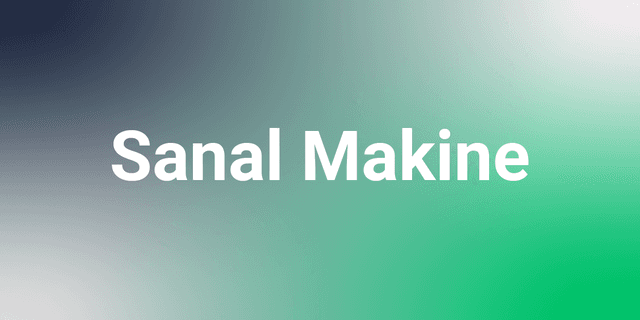Frontend Development Interview Questions
Frontend development is the art of designing and developing web interfaces that users directly interact with. As a frontend developer, your goal is to maximize the user experience by building both the aesthetic and functional aspects of web pages using technologies like HTML, CSS, and JavaScript. In interviews for frontend developer positions, candidates' knowledge of these technologies and their skills with modern frameworks are thoroughly evaluated. In this article, we will focus on some of the most common questions you might encounter during a frontend interview and provide sample answers to help you succeed. We’ve covered 10 critical questions that you may face at both junior and senior levels. Here are some tips and detailed answers to help you ace your frontend interviews!
1. What Are the Fundamental Concepts of HTML and CSS?
The foundations of frontend development are laid with HTML and CSS. Therefore, one of the starting points in frontend interviews is usually to assess your knowledge of HTML and CSS. HTML is the markup language that forms the skeleton of web pages. For example, semantic HTML tags like <header>, <nav>, and <section> are used to organize the page structure. These tags make the content more meaningful for tools like search engines and screen readers.
CSS, on the other hand, defines the style and layout of this HTML structure. Modern layout systems like Flexbox and Grid are essential for creating responsive designs. Especially by using CSS Media Queries, you can ensure that the page adapts to different screen sizes, improving the mobile user experience. Responsive design is an integral part of web development, and mastering it is crucial for every frontend developer.
2. What Is Closure in JavaScript? Explain with an Example.
JavaScript is the backbone of frontend development and is often deeply scrutinized in many interviews. A closure is an important concept within JavaScript’s function structure. Closure refers to the ability of a function to access variables outside of its own scope. In other words, a function can access variables from the context in which it was created, even if that context has ended.
Example:
function outer() {
let count = 0;
function inner() {
count++;
console.log(count);
}
return inner;
}
const counter = outer();
counter(); // 1
counter(); // 2
In this example, the inner function can access and increment the count variable from the outer scope. This is made possible by closures. Understanding and explaining how closures work in interviews can demonstrate your knowledge of JavaScript.
3. How Does the Virtual DOM Work in React?
Modern frontend development is often done with frameworks like React. One of the most important features React offers for performance optimization is the Virtual DOM. The Virtual DOM acts as a lightweight copy of the real DOM. When user interactions or data changes occur, updates are first made in the Virtual DOM, and then only the minimal necessary changes are applied to the real DOM.
This system improves performance because the browser doesn’t need to re-render the entire page for small changes. Only the relevant components are updated, which means less resource usage and a faster user experience. Being able to explain this process clearly in React interviews will give you a significant advantage.
4. What Are the Differences Between CSS Flexbox and Grid?
Layout systems are crucial in modern frontend development. Flexbox and CSS Grid are powerful tools especially for creating responsive and flexible designs. Flexbox is ideal for one-dimensional layouts. It is extremely practical for row or column alignments.
CSS Grid, on the other hand, is designed for two-dimensional layouts. It is used to create more complex and flexible structures on both rows and columns. Flexbox is preferred for simpler layouts, while Grid is more suited for complex structures. Knowing both layout systems is essential for providing solutions to different project requirements.
5. What Are "Event Bubbling" and "Event Capturing" in JavaScript?
Event management in JavaScript is critical for managing user interactions. Event Bubbling and Event Capturing refer to how events are handled in JavaScript. Event Bubbling is when an event starts at the innermost target element and bubbles up through the element hierarchy. Event Capturing is the opposite; the event starts at the outermost element and travels down to the target element.
You can control this event flow using methods like event.stopPropagation(). Knowing these terms and how they are used is important in interviews, as managing user interactions is a key skill for successful frontend developers.
6. How Do You Optimize Performance in Frontend Development?
Performance optimization is one of the most important factors in improving the user experience. In frontend interviews, candidates are expected to have knowledge of how to optimize performance. Here are a few important strategies:
Image Optimization: Using formats like WebP reduces image sizes, which shortens page load times. Additionally, techniques like lazy loading can ensure that images are only loaded when the user scrolls to them.
Code Splitting: Splitting large JavaScript files into smaller chunks reduces initial load times.
Browser Caching: Caching CSS and JavaScript files in the browser speeds up load times for repeat visits.
7. What Are the Differences Between SASS and CSS?
SASS is a preprocessor that builds on the capabilities of CSS. SASS enhances CSS by adding advanced features like variables, mixins, and nested rules. Especially in large projects, the features offered by SASS make it possible to organize style files in a more modular and readable way.
Example:
$primary-color: #3498db;
.button {
background-color: $primary-color;
&:hover {
background-color: darken($primary-color, 10%);
}
}
SASS is an important tool for preventing repetitive style rules and organizing styles more efficiently.
8. What Is Accessibility and How Is It Achieved?
Web accessibility is an ethical and legal requirement in frontend development. To ensure that everyone, especially users with disabilities, can use websites easily, accessibility guidelines must be followed. ARIA labels are used to help screen readers correctly identify elements on the page. In addition, contrast ratios are important for ensuring that text is easily readable. The use of semantic HTML also enhances accessibility.
9. What Are React Hooks? How Are useState and useEffect Used?
React Hooks are an important feature that allows state management and lifecycle management in functional components. useState provides state management within components:
const [count, setCount] = useState(0);
useEffect manages the lifecycle of components. For example, you can use useEffect to make an API call:
useEffect(() => {
fetchData();
}, []);
10. How Do You Solve Cross-Browser Compatibility Issues?
Ensuring a consistent user experience across different browsers is important. Browser vendor prefixes (-webkit-, -moz-, etc.) can be used to ensure compatibility. Additionally, using polyfills for modern features in older browsers is another way to address compatibility issues.
Frontend interviews are designed to assess candidates' technical skills and problem-solving abilities. In this guide, we’ve covered important questions that you might face at both junior and senior levels. To improve yourself and succeed in interviews, study these topics further and continue building your knowledge.
Want to improve yourself further and connect with other professionals in the industry while preparing for Frontend interview questions? Stay a step ahead in your next interview with Techcareer.net’s expertly curated interview question guides and comprehensive resources! Additionally, join our Slack community to engage with thousands of developers and tech enthusiasts, share knowledge, and build valuable connections for your career. Sign up now and elevate your career with the opportunities Techcareer.net offers!
Our free courses are waiting for you.
You can discover the courses that suits you, prepared by expert instructor in their fields, and start the courses right away. Start exploring our courses without any time constraints or fees.