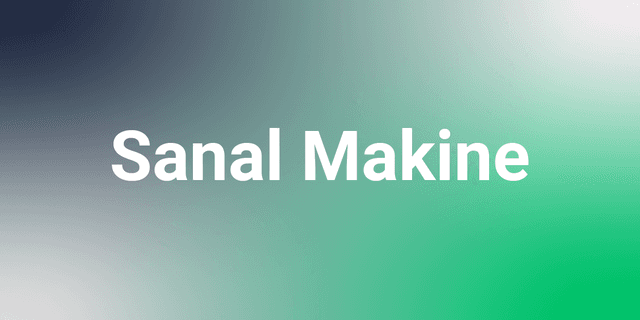IDE
An Integrated Development Environment (IDE) is software that contains a collection of tools needed by developers during the development process.
What is an IDE?
IDEs provide developers with various features needed during the coding phase. They offer a development environment designed to help developers write code more quickly and comfortably. The functions provided by IDEs can be achieved using different tools, but having them all in one place simplifies the setup of the development environment and makes it easier to learn.
Features that benefit developers, such as code completion, syntax highlighting, compilers, and debugging, can all be handled through a single IDE. Specialized IDEs exist for each programming language and development type. For example, Android Studio, which simplifies development with Java and Kotlin for Android devices, is one of the most popular IDEs. The equivalent in the Apple ecosystem, which supports development with Swift, is Xcode.
Maestro I, developed in 1975, is known as the world's first integrated development environment. Today, IDEs have become highly adept at code completion thanks to advancements in artificial intelligence.
What are the Features of IDEs?
Many IDEs are available for developers, each tailored for specific platforms and programming languages. However, some common features are expected in most IDEs.
Syntax Highlighting
IDEs use syntax highlighting to follow the rules of the supported programming languages. They display code in different colors and styles, providing helpful hints to support the development process.
Code Completion
The automatic code completion feature predicts what the developer will write next. As the developer starts writing code, the IDE examines the code structure and offers suggestions for completion, allowing developers to save time by not writing the entire code manually.
Debugging
It's almost impossible to avoid errors while writing code. Even a single incorrect character or comma can lead to hours of debugging. IDEs include debugging tools that inform developers where the error occurs and even offer suggestions for how to resolve it.
Compilation
IDEs facilitate the compilation of written code. Code written using a programming language is converted into a format that operating systems can understand, or into machine code, creating executable programs.
The Most Popular IDEs
Some of the most popular IDEs used by developers today include Microsoft Visual Studio, Android Studio, and Xcode.
- Microsoft Visual Studio: Visual Studio is an IDE developed by Microsoft. It supports dozens of different technologies such as C/C++, C#, TypeScript, HTML, CSS, and .NET.
- Android Studio: Designed and developed by Google and JetBrains, Android Studio is based on IntelliJ IDEA. It is the official development environment for Android. Offered for free, Android Studio can be used on computers with Windows, Linux, or macOS. It supports Java, C++, Kotlin, and other technologies for developing Android applications.
- Xcode: Xcode is designed for developing applications for devices in the Apple ecosystem. It works only on macOS devices and is a highly capable IDE supporting many programming languages like Objective-C, Swift, Java, Ruby, Python, and C.
Our free courses are waiting for you.
You can discover the courses that suits you, prepared by expert instructor in their fields, and start the courses right away. Start exploring our courses without any time constraints or fees.